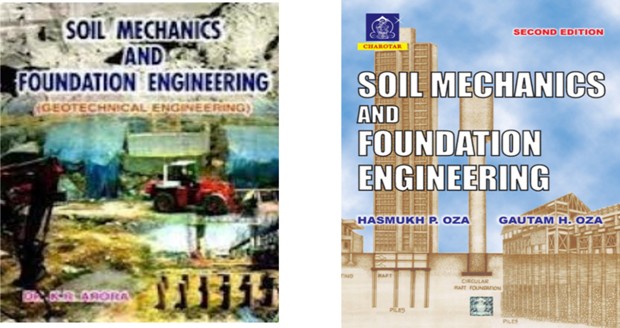AutoCAD 2009 System Requirements
System Requirements For 32 bit
Operating system: Windows Vista Enterprise, Windows Vista Business, Windows Vista Ultimate, Windows Vista Home Premium, Windows XP Professional, Service Pack 2, Windows XP Home, Service Pack 2
Browser: Internet Explorer 6.0 SP1 or later
You cannot install AutoCAD if Microsoft Internet Explorer 6.0 with Service Pack 1 (or later) is not installed on the installation workstation. You can download Internet Explorer from the Microsoft website:
http://www.microsoft.com/downloads/ CPU: Intel® Pentium® 4 processor or AMD® Athlon, 2.2 GHz or greater or Intel or AMD Dual Core processor, 1.6 GHz or greater
Memory: 1 GB (Windows XP SP2), 2 GB or greater (Windows Vista)
Display resolution
: Graphics card 1280 x 1024 32-bit color video display adapter (True Color) 128 MB or greater, OpenGL®, or Direct3D® capable workstation class graphics card.
For Windows Vista, a Direct3D capable workstation class graphics card with 128 MB or greater is required 1024 x 768 VGA with True Color (minimum)
Hard Disk: 750 MB for installation
Download (ESD) and installation from DVD or CD-ROM
System Requirements For 64 bit
Operating system: Windows Vista Enterprise, Windows Vista Business, Windows Vista Ultimate, Windows Vista Home Premium, Windows XP Professional
Browser: Internet Explorer 7.0 or later
CPU: AMD 64 or Intel EM64T
Memory: 2 GB
Display resolution: Graphics card 1280 x 1024 32-bit color video display adapter (True Color) 128 MB or greater, OpenGL®, or Direct3D® capable workstation class graphics card.
For Windows Vista, a Direct3D capable workstation class graphics card with 128 MB or greater is required 1024 x 768 VGA with True Color (minimum)
Hard disk: 750 MB for installation (Windows XP SP2), 2 GB available not including installation (Windows Vista)
Pointing device: Mouse, trackball, or other device. Any speed (for installation only)
DVD/CD-ROM: Download or DVD
Additional recommendations for 3D use
32-Bit
Windows Vista Enterprise
Windows Vista Business
Windows Vista Ultimate
Windows Vista Home Premium
Windows XP Professional, Service Pack 2
Windows XP Home, Service Pack 2
64-Bit
Windows Vista Enterprise
Windows Vista Business
Windows Vista Ultimate
Windows Vista Home Premium
Windows XP Professional
Processor: Intel® Pentium® 4 processor or AMD® Athlon, 2.2 GHz or greater
or Intel or AMD Dual Core processor, 1.6 GHz or greater
RAM: 2 GB (or greater)
Graphics card: 1280 x 1024 32-bit color video display adapter (True Color) 128 MB or greater, OpenGL®, or Direct3D® capable workstation class graphics card.
- For Windows Vista, a Direct3D capable workstation class graphics card with 128 MB or greater is required1024 x 768 VGA with True Color (minimum)
- For graphic cards that support Hardware Acceleration, DirectX 9.0c, or later, must be installed.
- Installing from the ACAD.msi file does not install DirectX 9.0c, or later. Manual installation of DirectX is required, in this circumstance, for Hardware Acceleration to be configured.
 10:05
10:05
 BOOKS4CIVIL
BOOKS4CIVIL
 09:58
09:58
 BOOKS4CIVIL
BOOKS4CIVIL
 09:52
09:52
 BOOKS4CIVIL
BOOKS4CIVIL
 07:43
07:43
 BOOKS4CIVIL
BOOKS4CIVIL

























 07:40
07:40
 BOOKS4CIVIL
BOOKS4CIVIL
 07:36
07:36
 BOOKS4CIVIL
BOOKS4CIVIL
 RSS Feed
RSS Feed Twitter
Twitter